mocresubmit.crcs.gov.in – As per our readers’ demand and comments, we are publishing this article. If you want to know about mocresubmit.crcs.gov.in, continue reading and learn more.
mocresubmit.crcs.gov.in
mocresubmit.crcs.gov.in is the Central Registrar of Cooperative Societies (CRCS) Re-submission Portal. This portal is specifically for the resubmission of applications that have been rejected due to deficiencies.

If you have already submitted your claim but it was rejected, you can use this portal to resubmit your application. However, if you are a first-time user, you will need to register and submit your claims in a different portal, which is https://mocrefund.crcs.gov.in/Depositor/Login.
mocresubmit.crcs.gov.in resubmission Procedure
- Visit the portal at mocresubmit.crcs.gov.in/resubmission.
- Log in using Claim Request Number (CRN).
- Accept conditions and proceed.
- Enter personal details.
- Fill deposit details from deposit certificate.
- Make corrections or provide required information based on prior deficiency communication.
- Upload completed refund form and supporting documents.
- Receive an acknowledgment within 45 days.
What is the purpose of mocresubmit.crcs.gov.in?
The purpose of mocresubmit.crcs.gov.in is to provide a re-submission portal for depositors who need to resubmit their Sahara refund forms, which were previously rejected due to deficiencies.
This portal is a part of the Central Registrar of Cooperative Societies (CRCS), which is responsible for the registration and regulation of cooperative societies in India.
The CRCS refund portal is specifically for refunding depositors of the Sahara Group of Credit Societies. The portal can be accessed through the Ministry of Cooperation website.
The process of disbursement of the refund amount against the legitimate dues of the depositors of the Sahara Group of Cooperative Societies is initiated on submitting the refund application form through the CRCS refund portal.
Difference between mocresubmit.crcs.gov.in and mocrefund.crcs.gov.in?
The main difference between mocresubmit.crcs.gov.in and mocrefund.crcs.gov.in is their specific purposes and functionalities:
mocresubmit.crcs.gov.in (CRCS Re-submission Portal):
- Purpose: This portal is for depositors who need to resubmit their Sahara refund forms, which were previously rejected due to deficiencies.
- Functionality: Depositers can resubmit their Sahara refund forms by entering their Claim Request Number (CRN) and completing the necessary steps.
mocrefund.crcs.gov.in (CRCS Refund Portal):
- Purpose: This portal is for the disbursement of refund amounts to legitimate depositors of the Sahara Group of Cooperative Societies.
- Functionality: Legitimate depositors can log in to the portal to access and submit their refund applications. The process of disbursement of the refund amount is initiated on submitting the refund application form through this portal.
In summary, mocresubmit.crcs.gov.in is specifically for resubmitting rejected Sahara refund forms, while mocrefund.crcs.gov.in is for the overall refund process of the Sahara Group of Cooperative Societies.
How to resubmit a sahara refund form on mocresubmit.crcs.gov.in?
To resubmit a Sahara refund form on the Mocresubmit.crcs.gov.in portal, follow these steps:
- Visit the CRCS-Sahara Refund Portal at https://mocresubmit.crcs.gov.in/resubmission.
- Log in to the portal using your Claim Request Number (CRN).
- Accept the conditions and proceed to the next step, where you will need to enter your personal details.
- Fill in the deposit details from your deposit certificate. If you have more than one deposit, fill in the details of all the deposits one by one.
- If you had previously submitted a refund form and received a deficiency communication, make the necessary corrections or provide the required information in the resubmission form.
- Upload the completed refund form and any supporting documents, if required.
- Once you have successfully submitted the resubmission form, you will receive an acknowledgment within 45 days.
What is the status of my refund after resubmitting the sahara refund form?
Once the resubmitted Sahara refund form is successfully processed and verified, the depositor’s refund will be transferred to their respective bank accounts within 45 days of filing their online claims, subject to fund availability.
The depositor will receive updates regarding the refund status through SMS or email. The notification content will encompass details such as the refund amount, bank account number, and the date of the transaction. The depositor can also check the refund status by accessing the CRCS-Sahara portal.
Importnat Link
| Sahara Refund Resubmit Link | https://mocresubmit.crcs.gov.in/resubmission/#/depositor/login |
| Sahara Refund Apply Link | https://mocrefund.crcs.gov.in/ |
| Join WhatsApp Group | Click Here |
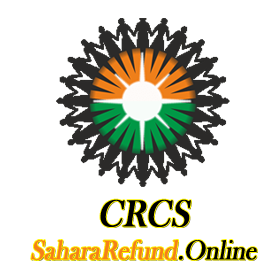
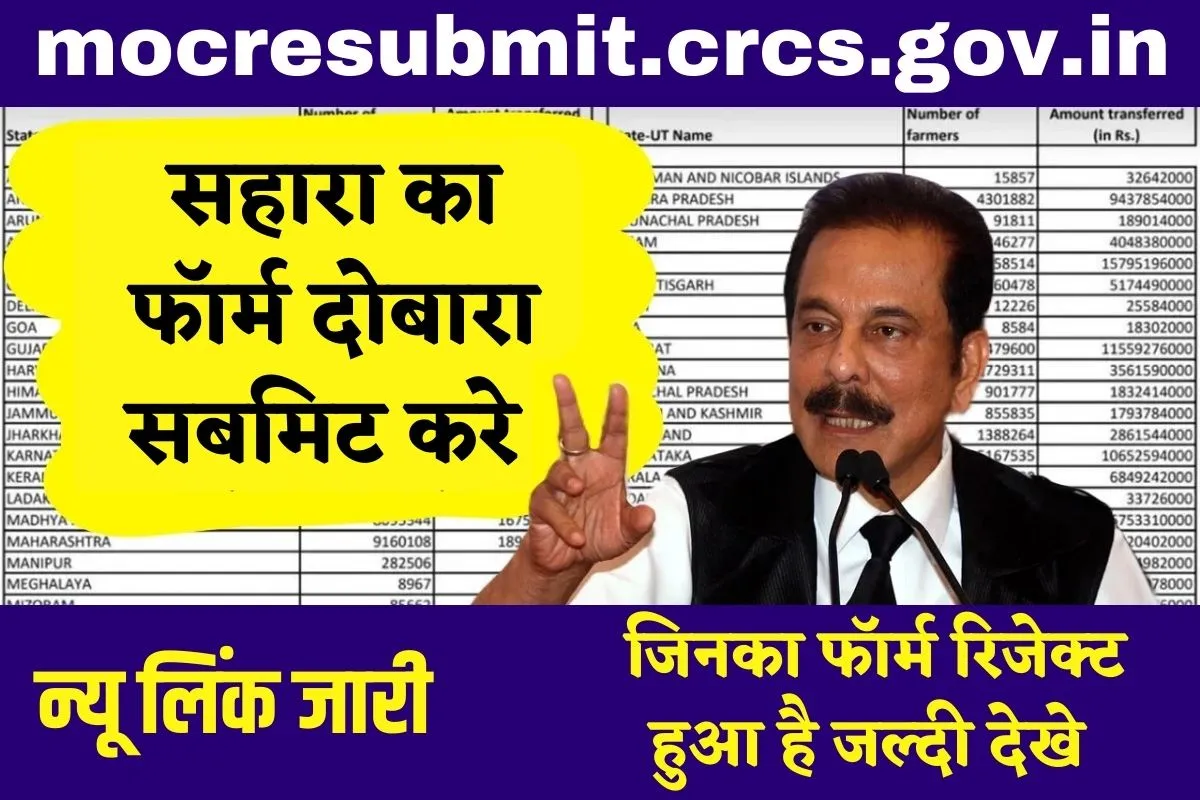
7 thoughts on “mocresubmit.crcs.gov.in 2024”